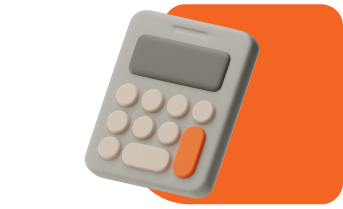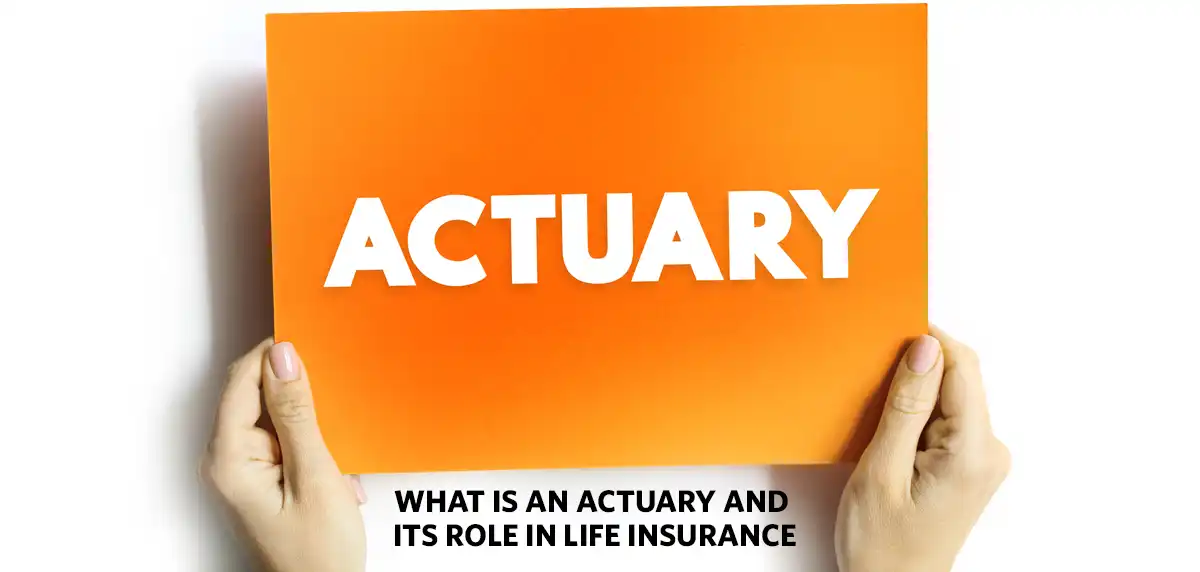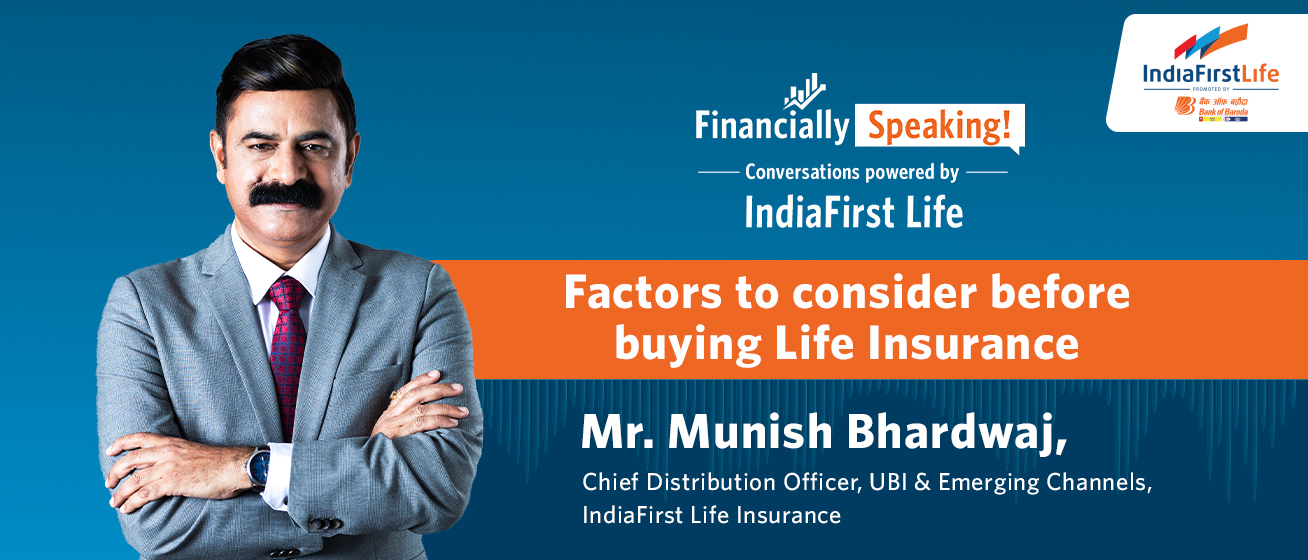What are the main components of a salary structure?
- Answer
-
The main components of a regular salary structure will include:
Basic Salary
HRA
Leave Travel Allowance (LTA)
Special Allowances
Employer/Employee PF contributions (12% of basic salary)
Professional Tax (maximum ₹2,500 a year)
and Performance Bonuses.
There might be additional aspects depending on the role type and organisation.