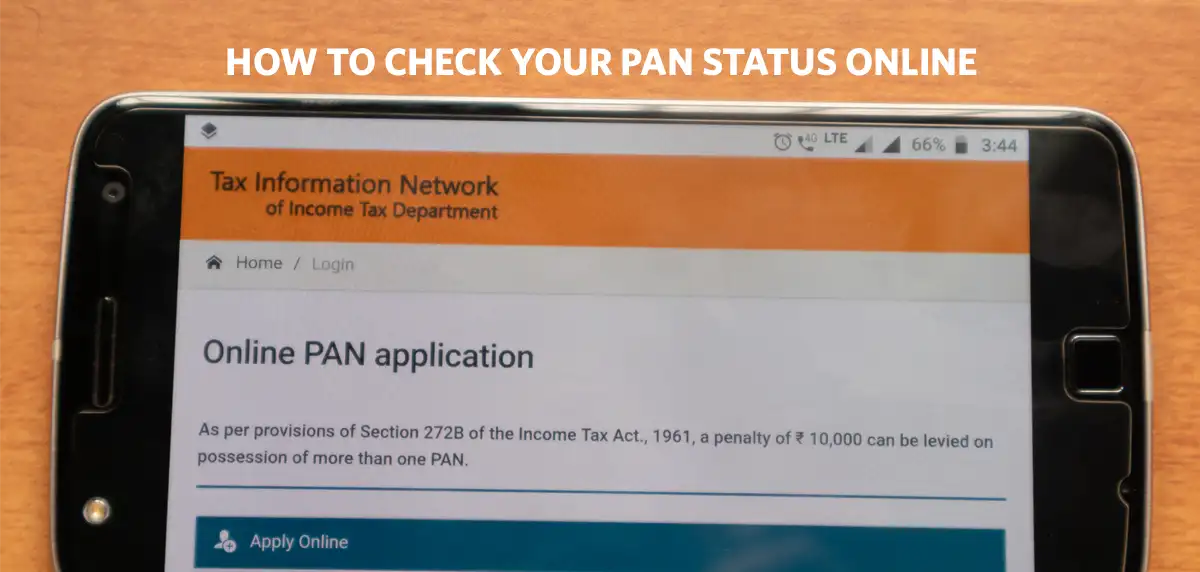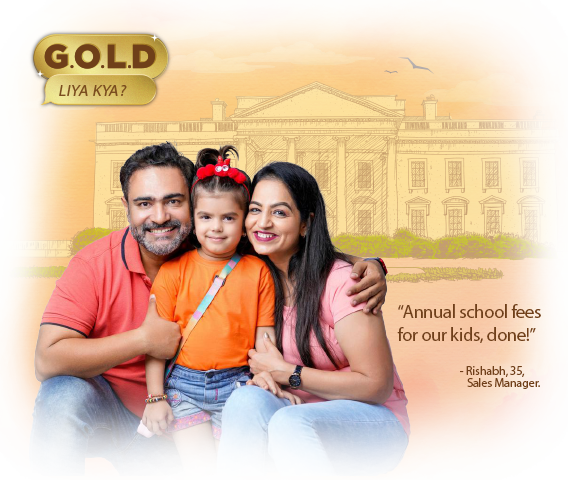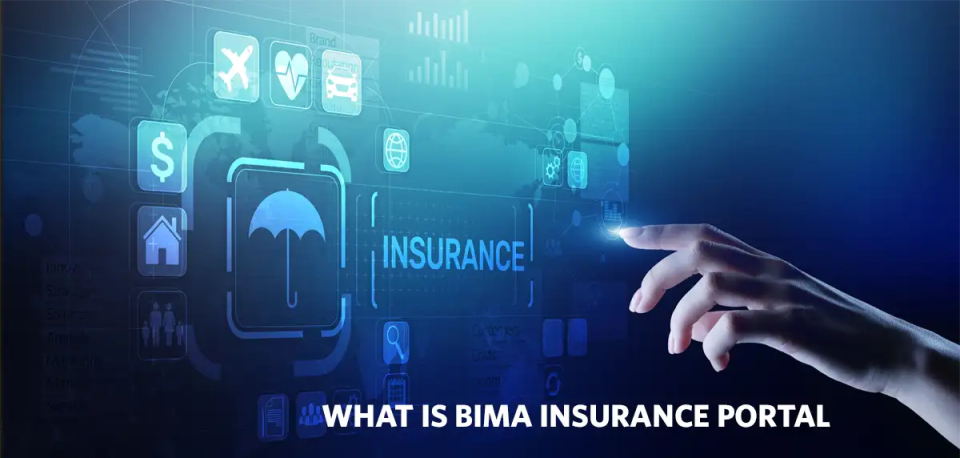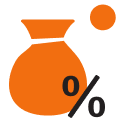A PAN card is an essential document for financial transactions, tax filing, and even buying certain high-value assets. When you apply for a PAN card, it is important to regularly check its status. Thankfully, it is now easier than ever to check PAN status, whether you prefer the online or the offline method. Let’s look at the different ways to check PAN status using different platforms, including the NSDL and UTI websites, and more.
Check PAN Status via the NSDL Website
One of the most common ways to check your PAN card status is through the official NSDL (now Protean eGov Technologies) website. You will need your 15-digit acknowledgement number, received after submitting your PAN application.
Follow these steps:
Step 1. Visit the official NSDL website: tin.tin.nsdl.com.
Step 2. Click on ‘Know Status of Your Application’.
Step 3. Select ‘PAN – New/Change Request’ from the dropdown option you will see alongside ‘Application type’.
Step 4. Enter your 15-digit acknowledgement number and the captcha code.
Step 5. Click ‘Submit’ to view your PAN application status.
Having a PAN card is essential for several financial purposes, including opening a bank account, starting a job, or buying life insurance. Hence, remember to have an updated PAN application before you proceed with any major processes.
Check PAN Status via the UTI Website
If you applied for a PAN through UTI Infrastructure Technology and Services Limited (UTIITSL), you can track it directly on their website.
Here’s how:
Step 1. Visit the official PAN portal on the UTI website: pan.utiitsl.com.
Step 2. Click on ‘Track Your PAN Card’ in the dropdown menu.
Step 3. Enter either your Application Coupon Number or PAN number.
Step 4. Enter the required information depending on whether the PAN card is for an individual or an entity: Date of Birth /Incorporation /Agreement/Partnership, Trust Deed/Formation of Body of Individuals/Association of Persons.
Step 5. Complete the captcha and click on ‘Submit’ to check your PAN status online.
This method is simple and useful for those who have applied through UTIITSL. It is also helpful for those planning to invest in life insurance plans, as you can provide your PAN card when it comes to completing your KYC in insurance verification.
Other Ways to Check PAN Status
Along with checking PAN status through government websites, there are other convenient ways to track your PAN application:
Via Call:
Dial the TIN call centre at 020-27218080 (7:00 am to 11:00 pm on all 7 days) or 08069708080 (24 hours). Provide your 15-digit acknowledgement number to get a live update on your PAN application status.
Via SMS:
Send your 15-digit acknowledgement number via SMS to 57575. You will receive the current status of your PAN card via text.
Via WhatsApp:
It is possible to check PAN status online through WhatsApp via the following steps:
Step 1. Send a WhatsApp text message ‘Hi’ to ‘8096078080’.
Step 2. Select ‘Yes’ when asked if you’d like to receive emails or SMS from ‘Protean eGov Technologies Limited’.
Step 3. Click on the ‘Services’ option in the next message, followed by ‘Status of Application’.
Step 4. Select the ‘PAN Application’ option.
Step 5. Enter the 15-digit acknowledgement number of your PAN application.
You will receive an update on your PAN card status on your WhatsApp account soon.
Whether you are planning your finances or exploring various life insurance plans, having your PAN details updated can help expedite the process. Thanks to online and mobile-friendly options, tracking your PAN has become incredibly easy. With your PAN in place, you are all set to manage your taxes, open accounts, or buy life insurance with ease.