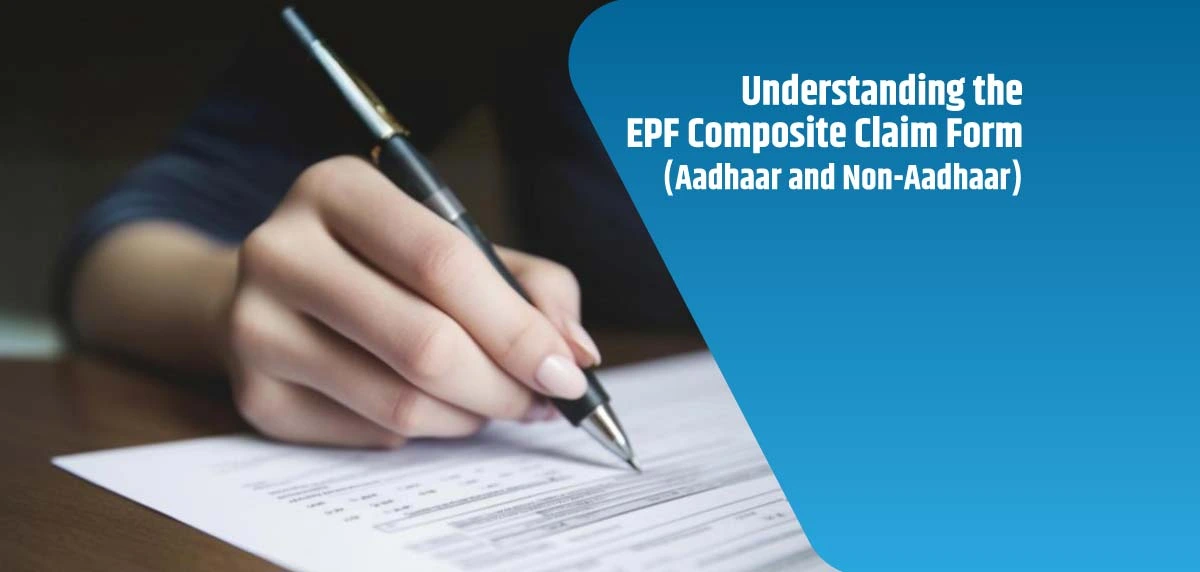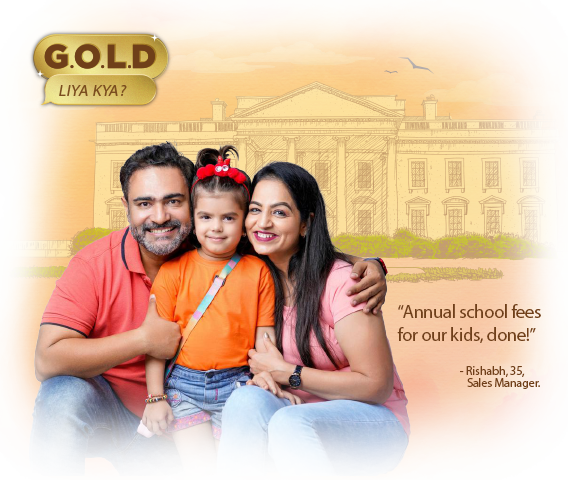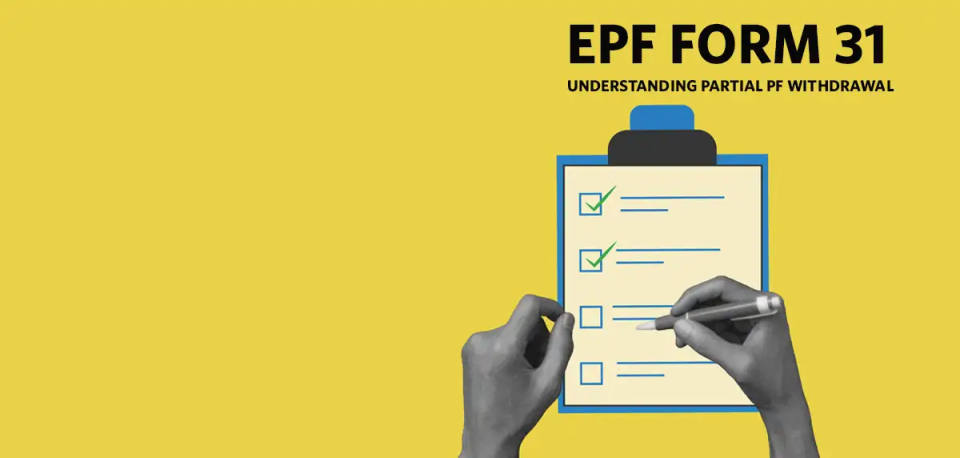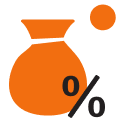The Employees’ Provident Fund Organisation (EPFO) has taken several steps to make withdrawal and claim processes simpler for employees. One such move is the introduction of the EPF Composite Claim Form. This unified form replaces some of the multiple forms already existing, such as the EPF Form 10C, Form 19 and Form 31, making it easier for subscribers to access their EPF balance. Let’s understand the EPF composite claim form by uncovering its features, types, and instructions on how to fill it.
What is the EPF Composite Claim Form?
The EPF Composite Claim Form (Aadhaar and Non-Aadhaar) is a single, combined form that replaces the earlier separate forms — EPF Form 19, EPF Form 10C, and Form 31. With this form, employees can make final PF settlements, pension withdrawals for retirement plans, or partial withdrawals, via a simplified process.
There are two types of composite forms under this system:
1. Composite Claim Form (Aadhaar)
It can be used by members whose Aadhaar number and bank account details are linked to their Universal Account Number (UAN). It can be submitted directly to the EPFO office without employer attestation.
2. Composite Claim Form (Non-Aadhaar)
It is for employees whose Aadhaar or bank details are not yet seeded with UAN. In this case, the form must be attested by the employer before submission at the respective EPFO office.
Why Was The PF Composite Claim Form Introduced?
Before the new system was rolled out, members had to fill out and submit multiple forms — one for withdrawal, another for the pension retirement plan, and others for advances. The PF Composite Claim Form was introduced to simplify this process and minimise paperwork. Now, subscribers can manage various claims through one comprehensive form (whether it’s a final settlement, pension withdrawal, or advance claim).
How to Fill the EPF Composite Claim Form
For the Aadhaar-based Composite Form, employees can keep the following things in mind:
Step 1. Before filling out the form, ensure that all personal details in Form-11 (New), along with the Aadhaar number and bank account information, are updated on the UAN portal and that the UAN is activated.
Step 2. Fill the form carefully by providing details such as mobile number, reason for submitting the claim (whether for PF final settlement, pension withdrawal benefits, or partial withdrawal), name, Aadhaar number, date of joining the organisation, purpose and amount of withdrawal (if applicable), and full postal address.
Step 3. Attach the required documents, including two copies of Form 15G/15H (if applicable) and a cancelled cheque displaying the member’s name, bank account number, and IFSC code. Note that, for online EPF claims, uploading an image of the cheque leaf or an attested bank passbook is no longer mandatory.
For the non-Aadhaar-based PF Composite Claim Form, subscribers can make a note of the following things:
Step 1. Fill in all the details, like mobile number, reason for filling out the claim form (PF final settlement, pension withdrawal benefits or PF part withdrawal, name, UAN or PF account number (if UAN is not available), Aadhaar number (for seeding), father’s name, husband’s name, date of birth, date of joining the establishment, date of leaving service (if applicable), PAN (if applicable), bank account details for payment, and address.
Step 2. Attach the necessary documents, including two copies of Form 15G/15H (if applicable) and either a cancelled cheque or an attested copy of the first page of your bank passbook. According to the latest update, uploading a scanned image of the cheque leaf or attested bank passbook is no longer compulsory for online EPF claims.
Step 3. The EPF Composite Claim Form (Non-Aadhaar) must be attested by the employer before it is submitted to the concerned EPFO office (except in cases of specific partial withdrawals where self-certification by the member is enough).
In case of the death of the member
Step 1. The claimant should fill out the form using all the details of the deceased member
Step 2. The PF composite claim form requires the signature of the claimant as well as the employer
Step 3. Documents to be attached to the form:
- Death certificate
- Joint photograph of all the claimants
- Birth certificate of children claiming pension
- Scheme certificate (if applicable)
- A copy of a cancelled cheque or an attested copy of the first page of the passbook (no longer mandatory)
Plan Your Retirement Efficiently
Using the EPF wisely can be a key part of your retirement plan. You can use a retirement calculator to estimate your corpus and decide when to make partial withdrawals or transfer funds to pension schemes. Understanding how to use the EPF composite claim form ensures that your retirement savings remain accessible, tax-efficient, and well-managed.
Your Claim Form Status
You can track your EPF claim status both online and offline:
Online: Through the EPFO website, UAN Member Portal, or UMANG app.
Offline: By calling the EPFO helpline at 1800 118 005 / 14470 or sending an SMS to 7738299899 from the registered phone number in the format ‘PFOHO UAN LAN’ (where “LAN” stands for language, like HIN for Hindi and ENG for English).
The EPF Composite Claim Form (Aadhaar and Non-Aadhaar) is a significant step by EPFO to streamline employee benefits and make fund management for the retirement plan simpler. Whether you’re withdrawing PF, claiming pension benefits via EPF Form 10C, or opting for partial withdrawals, this single form makes the process faster, paperless, and transparent — a step closer to a stress-free retirement journey.