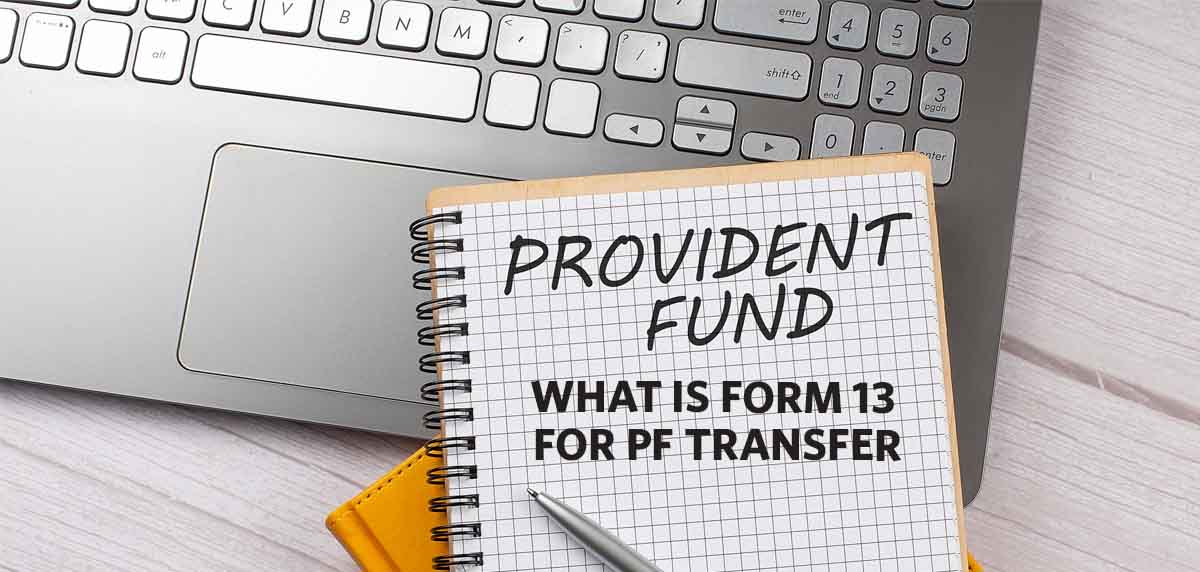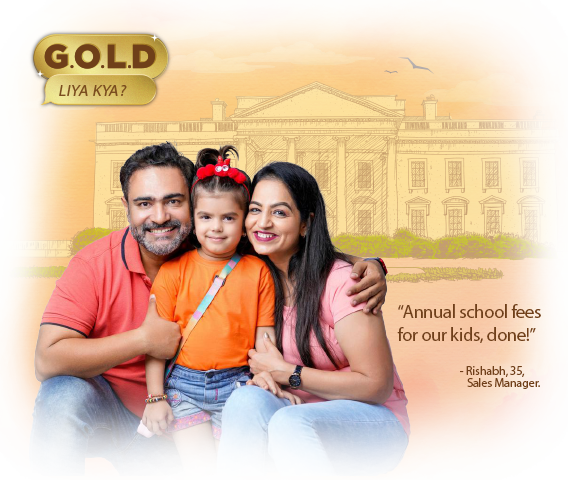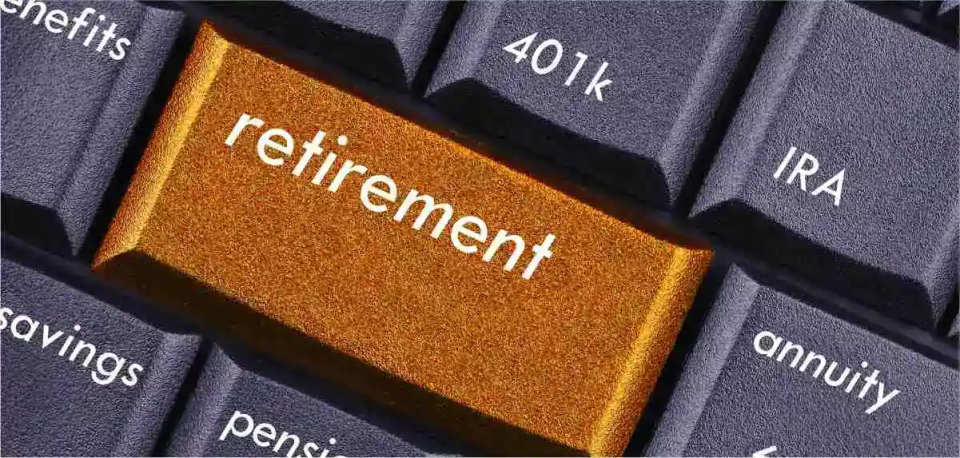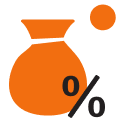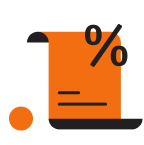If you are switching jobs, a major step you must keep in mind is to transfer your EPF (Employee Provident Fund) balance from the old employer to the new one. This will allow you to continue enjoying the benefits of EPF while avoiding unnecessary taxation. This is where Form 13 comes into view. It is the form you need to fill out and submit for transferring your EPF balance when changing employers. Let’s learn more about the relevance of Form 13 and how to utilise it.
Why is Form 13 Important?
When you start contributing to EPF, you are given a unique number called a Universal Account Number (UAN). This number stays the same, no matter how many jobs you switch.
Instead of opening a new EPF account every time you change employers, your existing account and the balance in it move along with you. However, for this to occur, you must initiate the PF transfer process, i.e., transfer the balance to your new employer’s records.
Form 13 is the official document you will need to transfer your EPF account from one employer to another. This form ensures that all your PF contributions are consolidated under a single account, especially when you are switching jobs. Hence, it is also called the PF transfer form.
By submitting Form 13 for PF, you can ensure that your retirement savings continue to grow without any interruptions.
If you do not submit the PF transfer form and initiate the process, a new PF account will be created at your new job. The funds in your old account continue to accrue interest but it will be taxable. Hence, you may have to incur income tax on EPF withdrawal of the old account. To avoid this, it is recommended to submit Form 13 at the right time.
How to Transfer EPF Account Online with Form 13?
Thanks to new EPFO updates and digital options, transferring your EPF is easier than ever. Here’s how to do it using the form 13.
Step 1. Visit EPFO Member Portal and log in using your UAN and password.
Step 2. Go to ‘Online Services’ and select ‘One Member – One EPF Account (Transfer Request)’. You will be able to see your current EPF account and balance.
Step 3. Verify the details and choose the EPF account you want to transfer.
Step 4. Select whether the previous or current employer will attest your Form 13 for PF transfer online.
Step 5. Enter your UAN or Member ID, then click ‘Get OTP’. Enter the OTP sent to your registered mobile number.
Step 6. Fill out the Form 13 for PF transfer. Download the form in PDF and take a printout.
Step 7. Ask your employer to digitally approve the request. They can do so by accessing their employer account on the EPFO portal.
Step 8. Submit the printed Form 13 to your chosen employer for attestation (old or new) within 10 days of initiating the request.
What Details Does the Form 13 Contain?
The PF transfer form contains several fields which the employee and the employer must fill.
Employee Details:
As an employee, you will be required to provide the following in Form 13:
- Your full name (as per EPF records)
- Your father’s name (or husband’s name if you're a married woman)
- Name and address of your previous employer
- EPF account number linked to your previous job
- Details of who managed the PF account previously (either a regional EPFO office or a private PF trust)
- Your FPF (Family Pension Fund) number, if you had one
- Date you left your previous job
- Date you joined your new employer
- Date you are filling and submitting the form
- Your signature or left-hand thumb impression
Employer Details:
The employer will also need to fill in their part of Form 13. Here’s what they need to provide:
- Name and address of the company
- EPF code and the employee’s new account number
- FPF number (if assigned separately)
- EPF account details
- Regional office details for FPF number (if applicable)
- Payee details (who receives the transfer)
- Date of filling and submitting the PF transfer form
- Signature and seal of the company’s authorised official
Thus, Form 13 is an important document for transferring your PF balance and ensuring tax-free growth of your savings.
EPF is a significant addition to any retirement plan. Along with EPF, also consider adding other options like mutual funds and life insurance to your financial portfolio. Life insurance can provide a level of financial protection and ensure your loved ones do not face any monetary issues in your absence. You can compare and choose the best policy for life insurance to create a healthy, well-rounded financial portfolio.