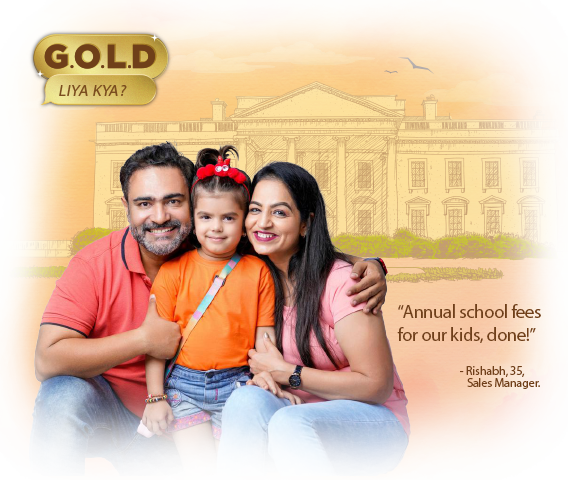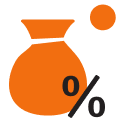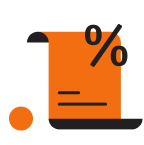The Tax Deduction and Collection Account Number or TAN is a 10-digit alphanumeric code issued by the Income Tax Department of India. The number is required by individuals or entities responsible for deducting or collecting tax at source. Here’s a guide on how to easily download a TAN certificate online.
Understanding TAN
- The Tax Deduction and Collection Account Number is required by individuals and organisations responsible for TDS (Tax Deducted at Source) or TCS (Tax Collected at Source).
- As per Section 203A of the Income Tax Act, it is mandatory to quote TAN in TDS/TCS returns, challans, and certificates.
- Like similar tax concepts, TAN follows a specific format, which can visually look like this - ‘ABCD12345E’. The letters and digits indicate your jurisdiction and name.
- TAN ensures that all tax deducted at source is correctly reported and tracked. Failing to apply or quote TAN can result in a penalty of ₹10,000.
Before we check how to download the TAN number certificate, let’s see how to apply for it first.
You can apply for TAN either online through the NSDL portal or offline through a TIN facilitation centre.
v Online Application Process:
1. Visit the NSDL TAN application portal.
2. Click on ‘Online Application for TAN (Form 49B)’.
3. Choose ‘Apply for new TAN’ and select the category of the deductor.
4. Fill out the form with the correct details. Mandatory fields are marked with an asterisk (*).
5. Submit the form and make the payment online using debit/credit card, net banking, or demand draft.
You will receive a 14-digit acknowledgement number. Save and print it. Send the printed acknowledgement to the Protean eGov Technologies Ltd. office in Pune. Remember to write ‘Application for TAN - Acknowledgement Number’ on the envelope you send.
You can send it to this address:
Protean eGov Technologies Limited,
4th floor, Sapphire Chambers,
Baner Road, Baner
Pune - 411015
v Offline Application Process:
1. Visit a TIN Facilitation Centre near you and ask for Form 49B.
2. Fill out the form and submit it with the required fee.
3. Opt for Form INC-7 if your business is not registered under the Companies Act.
Once your application is processed, your TAN will be issued soon.
Now that you know what TAN is and how to apply for it, let’s understand how to download a TAN certificate online.
Steps to Download TAN Online
Following are the steps to follow when learning how to download the TAN certificate:
Step 1. Visit the NSDL TIN website.
Step 2. Under the TAN section, click on ‘TAN – New/Change Request’.
Step 3. Enter your Acknowledgement Number received during the application.
Step 4. Fill in the captcha and click ‘Submit’.
Step 5. Your TAN status will appear on the screen.
Step 6. Look for the option ‘Click here to download your TAN Allotment Letter’.
Step 7. Click the link to download and save your certificate in PDF format.
Now you know exactly how to download the TAN certificate for any legal or tax-related use.
Having a TAN is mandatory if you are responsible for deducting or collecting tax at source. Now that you know how to download the TAN certificate online, you can access it whenever needed for IT returns or compliance. Just like it is important to be aware of your income tax slab and what ITR is right for you, it is crucial to quote TAN while filing your itr returns to avoid penalties.
FAQs
1. How to retrieve TAN if I forget it?
If you have forgotten your TAN, go to the Income Tax e-filing portal, click ‘Know Your TAN,’ and enter either your name or TAN category details. After you have verified via OTP, you will be able to see your TAN.
2. Does the TAN certificate include the TAN number?
Yes, your downloaded TAN letter includes the full TAN number, issuing authority, and date of allotment. It can be used for TDS, TCS, and other official purposes.
3. What documents are required for TAN?
No physical documents are required to be submitted with the TAN application. However, if you are applying online, you must send the signed acknowledgement form to Protean e-Gov Technologies Ltd. for completing the process.
4. Can a TAN be used for collecting TCS also, or is a separate TAN required?
Yes, the same TAN can be used for both TDS and TCS. There is no need to obtain a separate TAN for tax collection at source.
5. Can you use one TAN across multiple business lines if the legal entity is the same?
Yes, if the business units operate under the same PAN and fall within the same jurisdiction, a single TAN can be used. However, businesses with operations in different states may opt for separate TANs for ease of compliance.
6. How to download the TAN certificate?
Here is a quick process outlined to help you understand how to download the TAN number:
a) Visit the official NSDL TIN website.
b) Enter your 14-digit acknowledgement number under the TAN application section.
c) Complete the captcha and submit.
The system will display your TAN status and provide a link to download the allotment letter in PDF format.