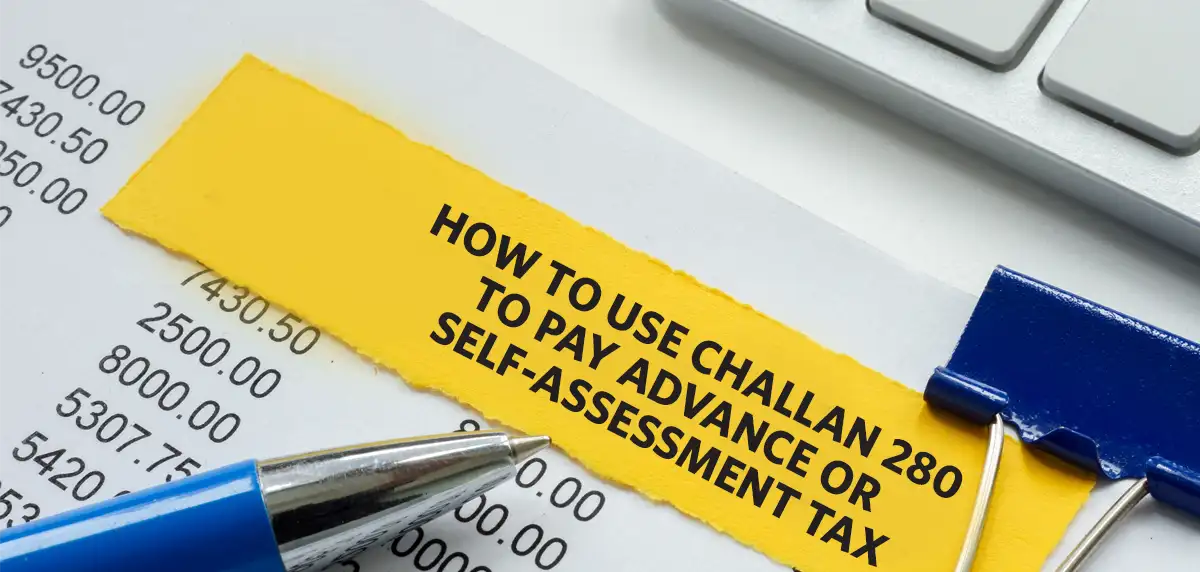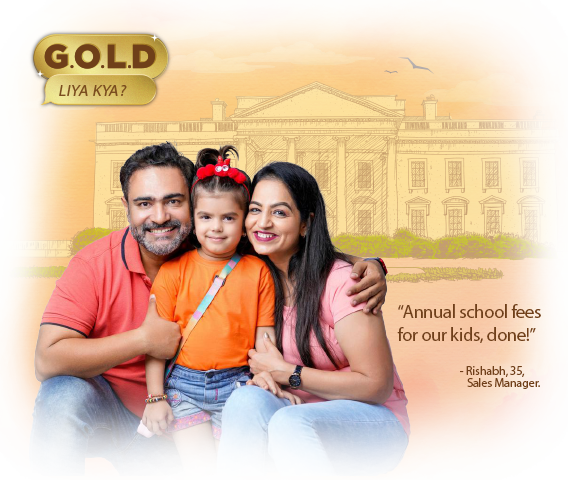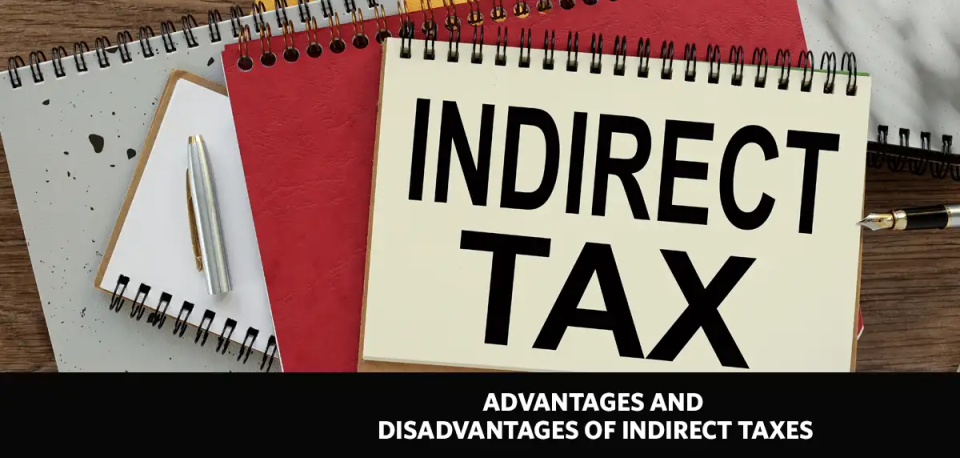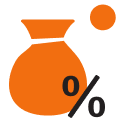When it comes to paying tax, there’s a simple yet essential tool for Indian taxpayers —Challan 280 (Form ITNS-280). Whether you're paying advance tax, self-assessment tax, or clearing a tax demand, it is the form that lets the payment happen. Available both online and offline, Challan 280 ensures your tax payments are quick, traceable, and compliant. You can use Challan 280 anytime you owe taxes beyond what has been deducted at source (TDS). For example, if your total tax due in a year is ₹10,000 or more and you have significant non-salary income (like freelance or rental income), you must pay advance tax in instalments.
Paying Advance or Self-Assessment Tax Through Challan 280
As per legal provisions, you must pay 15% of your estimated tax by 15th June, 45% by 15th September, 75% by 15th December, and the full 100% by 15th March of the financial year.
Advance Tax:
If your tax liability (after deductions) exceeds ₹10,000, deposit advance tax via Challan 280 by the quarterly due dates.
Self-Assessment Tax:
At year-end, calculate any balance tax that is due and pay it with Challan 280 before filing your ITR. The portal will generate an e-receipt (CIN) which you should save.
Other Payments:
Challan 280 also covers payments for tax on distributed profits, surcharges, and regular assessment tax.
For example, if you owe ₹50,000, you could pay ₹7,500 by June 15 (bringing total paid to 15%), then up to ₹22,500 by Sept 15, ₹37,500 by Dec 15, and ₹50,000 by March 15. Any remaining dues after March 31 are treated as self-assessment tax (still payable via Challan 280) and may attract interest under Sections 234A/234B/234C.
How To Pay Income Tax Online With Challan 280?
Paying income tax in itself is a confusing process. Here's a step-by-step guide to making the payment using Challan 280:
Step 1. Visit the Income Tax Department’s e-Payment portal at incometax.gov.in/iec/foportal/.
Step 2. Choose e-Pay Tax from the Quick Links.
Step 3. Enter your PAN, confirm it, and provide your mobile number. Click on Continue.
Step 4. Submit the 6-digit OTP sent to your mobile.
Step 5. Choose the appropriate Assessment Year and the correct Payment Type.
Step 6. For Advance Tax, use code 100; for Self-Assessment Tax, use code 300. Click on Continue.
Step 7. Enter the exact tax amount under the appropriate heads.
Step 8. Select your preferred mode of payment—such as Internet Banking, Debit/Credit Card, RTGS/NEFT, UPI, or Bank Counter—and then choose your bank.
Step 9. Preview the challan details, verify all entries, then click Pay Now (or click on Edit to revise).
Step 10. Tick the Terms and Conditions box and click Submit To Bank.
Step 11. On successful submission, you will receive an on-screen confirmation.
Download Challan 280 (Offline)
1. Go to incometax.gov.in/iec/foportal/ and click Forms/Downloads in the top menu.
2. Select Challans from the dropdown.
3. Locate ITNS-280 in the list and click to download.
4. Choose between the PDF or the fillable form, as per your preference.
Proof Of Payment Of Tax
- After completing the online payment, the portal displays a Challan Counterfoil.
- This counterfoil contains the CIN, bank name, payment details and date.
- Retain a printed or digital copy; it serves as your primary proof of tax payment.
Verification Of Challan Tax Payment
1. Log in to the Income Tax e-Filing portal with your credentials.
2. Navigate to My Account → View Form 26AS (Tax Credit).
3. Confirm that your payment appears under the correct Assessment Year.
4. Ensure the mode of payment and CIN match your challan counterfoil.
5. If the entry is missing after 3–5 working days, use your stamped bank receipt to raise a discrepancy request.
Tax Savings and Deductions
Paying via Challan 280 ensures compliance, but you can lower your tax by claiming deductions. For example, premiums on a life insurance policy (including term plans) qualify for deduction under section 80C, up to ₹1.5 lakh per year.** Additionally, the payout (maturity or death benefit) from a qualifying life plan is usually tax-free under Section 10(10D). Claiming these benefits can reduce the tax you owe (and thus the advance/self-assessment tax you pay). To have a better idea of your tax obligation, you can use an income tax calculator.
By combining timely payments (via Challan 280) with smart use of deductions, you fulfil your civic duty while optimizing savings. Finally, make sure you complete your income tax return filing by the deadline, including all challan payment details. This avoids any late-filing penalties or notices.
Using Challan 280 ensures your advance and self‑assessment tax payments are timely, accurate and fully documented. By adhering to due dates, verifying credit in Form 26AS and using tools like Bulk Challan 280 or NEFT/RTGS where needed, you minimise errors and avoid penalties. Coupled with strategic tax deductions, this approach can help you manage liabilities efficiently and complete your return with confidence.
** Tax exemptions are as per applicable tax laws from time to time.